电脑rebootandselectproper怎么解决?(电脑rebootandselectproper怎么解决)
来源:game773整合
时间:2024-01-02
小编:773游戏
电脑reboot and select proper解决方法,一起来了解一下电脑reboot and select proper怎么解决吧。
需要检测是否在BIOS里关闭了硬盘,如果是关闭状态将其打开设置即可。
1、开机之后进入BIOS界面,打开Boot选项检查硬盘是否为第一启动项
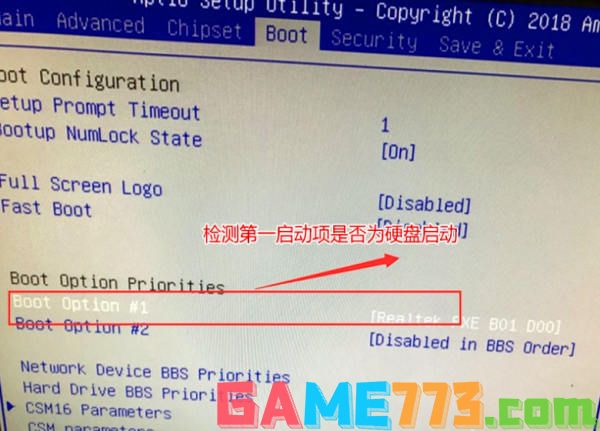
2、点击键盘上的回车,回去之后如果发现没有硬盘

3、接着可以进入hrad drive bbs priorities选项看硬盘是否关闭
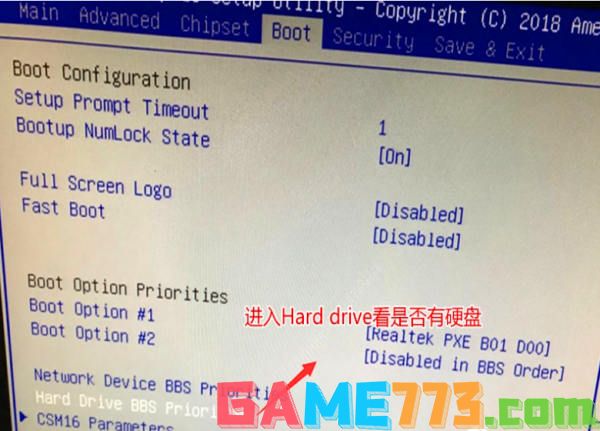
4、进入hrad drive bbs priorities选项后发现Boot option #1默认是关闭状态,然后回车看是否有硬盘,如果有话的直接回车选择硬盘
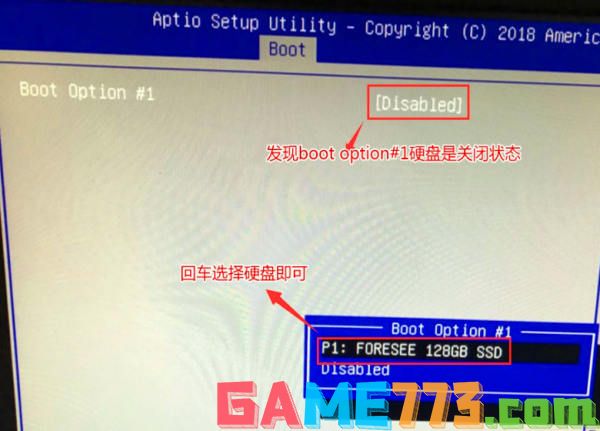
5、返回Boot选项,在Boot option # 1中回车就可以看到硬盘,选择硬盘为第一启动项,最后按F10保存重启即可
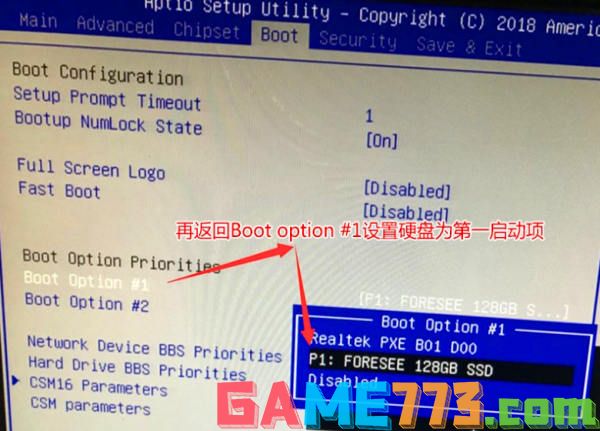
上面即是电脑rebootandselectproper怎么解决?(电脑rebootandselectproper怎么解决)的全部内容了,文章的版权归原作者所有,如有侵犯您的权利,请及时联系本站删除,更多reboot and select proper相关资讯,请关注收藏773游戏网。
下一篇:win7系统中reportqueue文件夹怎么删?















