play商店打不开怎么解决?
来源:game773整合
作者:
时间:2024-03-23 08:35
小编:773游戏
很多朋友都有安装play商店,但是也有不是朋友在使用时会碰到打不开play商店的情况,那么,安装了谷歌play商店打不开怎么办呢?首先导致谷歌play商店无法打开的原因是有很多种的,下面我为大家带来了play商店打不开解决方法,一起往下看。
工具/软件:
系统版本:EIUI8
品牌型号:小米12
软件版本:谷歌play商店
方法/步骤:
方法一:重新下载GMS安装包解决
1、play商店打不开解决方法,首先重新下载GMS安装包保存到手机文件夹,打开自己的手机设置,进入搜索GMS。

2、系统会提示需要安装GMS软件包,点击安装到手机。
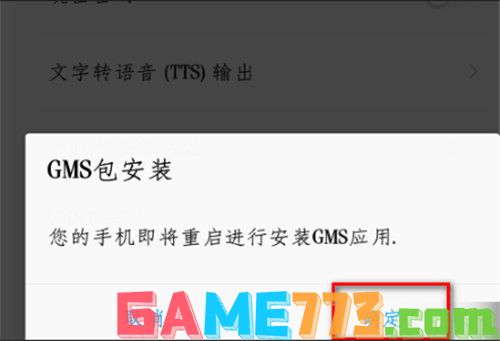
3、确认后开始安装GMS。

4、重新启动后,就可以在手机的桌面上看到Google Store谷歌play商店。

5、打开Google Store,就可以登录而无需始终检查信息或者打不开的现象。

方法二:下载安装谷歌安装器解决
1、搜索“谷歌安装器”,点击下载安装。

2、点击开始扫描。

3、等待扫描之后,将会显示出现需要解决的问题,点击“立即修复”就可以了。

4、等待程序自动下载并安装“谷歌商店”,在弹出对话框界面中,点击“确定”。

5、重启手机之后,在出现的框中选中“不再显示”,点击“不同意”。

6、系统此时会自动打开“谷歌安装器”,登录Google帐户。

7、输入Google帐户名和密码之后,登录时将会弹出“服务条款”,点击“确定”即可。

8、选择向我发送 Google Play 的最新动态和优惠信息。

9、选择“接受”协议后,就可以正常进入Google Play(谷歌商店)使用了。

总结:
上面即是play商店打不开怎么解决?的全部内容了,文章的版权归原作者所有,如有侵犯您的权利,请及时联系本站删除,更多谷歌商店打不开怎么办?相关资讯,请关注收藏773游戏网。
下一篇:windows7系统怎么打开.bin文件?win7打开.bin文件的详细步骤














